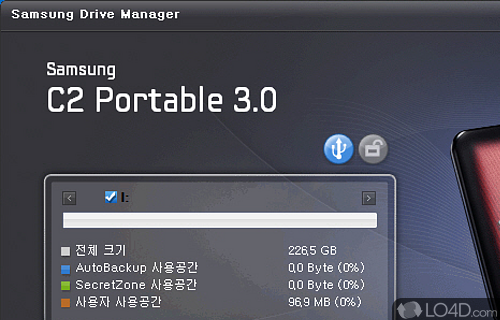
Exclusive to Samsung SSDs by Seagate, this application includes file encryption, backup and drive lock tools for use with solid state drives.
Samsung Drive Manager is a handy drive utility which provides management tools for your external hard drives. It includes key tools and features for managing your hard drives, including backup and restoration options, drive performance optimization and data encryption.
The user interface here is clean and straightforward, with a clear and navigable layout. It includes an overview of your connected hard drives, along with information about capacity, usage, and performance. The navigation makes it easy to access the different tools available.
One of the most useful features of Samsung Drive Manager are the backup and restore functions, allowing you to easily backup important data to an external hard drive, ensuring your data is safe in the event of a crash or other data loss scenario. It comes with a range of encryption options, allowing you to protect your data with password protection and secure encryption.
Another great feature of Samsung Drive Manager is its performance optimization tools. They're mainly for optimizing the performance of your hard drive, including disk defragmentation and cleanup. These tools help keep your Samsung drives running smoothly and at peak performance, ensuring that your data is always accessible when you need it.
Overall, Samsung Drive Manager is an excellent software tool for managing your external hard drives. Whether you need to backup your data, protect your files with encryption, or optimize your hard drive's performance, Samsung Drive Manager has you covered.
Note: Samsung Drive Manager is software bundled with Samsung external drives but if you can't access it, then this is an official release by Samsung.
Features of Samsung Drive Manager
- Backup: Create backups of all your important files and folders.
- Compression: Compress your data for optimal storage.
- Defragmentation: Improve disk performance.
- Diagnostics: Check for system errors and problems.
- Disk Cloning: Copy and transfer disk contents.
- Duplication: Make duplicate copies of your data.
- Encryption: Protect your data with AES 256-bit encryption.
- File Sharing: Share data over a network.
- Monitoring: Monitor disk health and usage.
- Restore: Restore files to their original state.
- Scheduling: Schedule regular backups and updates.
- Search: Locate files quickly and easily.
- Security: Keep your data secure and private.
- Synchronization: Synchronize files between multiple devices.
- Versioning: Keep multiple versions of your data.
Compatibility and License
Samsung Drive Manager is provided under a freeware license on Windows from drive utilities with no restrictions on usage. Download and installation of this PC software is free and 2.0.110 is the latest version last time we checked.
Is Samsung Drive Manager for Windows 10?
Yes. It can run on a PC with Windows 11 or Windows 10. It runs on both 32-bit and 64-bit systems with no dedicated 64-bit download provided.
Filed under:
- Samsung Drive Manager Download
- Free Drive Utilities
- Software for Windows 10


